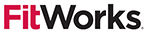
A better way to feel better, everyday
Independent Health’s FitWorks® is an innovative online wellness tool designed to help motivate you to live a healthier lifestyle.
New! FitWorks is now powered by WebMD®, one of the nation’s most-trusted brands for health and wellness information.
FitWorks offers even more resources that will help you achieve your unique, health-related interests and well-being goals.
Whether you’re looking to complement your existing health and wellness routine, or looking for a program that will give you a fresh start, FitWorks has something for everyone.
- Well-Being Assessment – Answer a variety of questions about exercise, diet, sleep and health risks to get a personalized health report with recommendations.
- Daily Habits – This fun and interactive tool can help you with exercise, improve your sleep, manage health conditions and more.
- Health and Wellness Challenges – Participate in a variety of challenges to help keep things fresh.
- Personalized Health Tips – Receive notifications created just for you based upon your preferences on topics from WebMD’s vast library of information.
- Rewards Trackers – If your organization or employer offers incentives, track your FitWorks points level to see how close you are to achieving your goals.
- Mobile Version – Track your progress, comment on challenges, sync your fitness tracker and more, all from your smartphone.
- Wellness Resources – View articles, videos, recipes and podcasts from a large collection of health topics powered by WebMD.


To begin using the NEW FitWorks tool, first time users must create a new FitWorks account. This is required whether you are accessing FitWorks through your MyIH member account or using the NEW FitWorks “Wellness at Your Side” app. Here’s what you need to do:
Step 1: Create an Account
- Access FitWorks through your MyIH member account portal and choose the option to create an account.
- You may also access FitWorks right on your smartphone through the “Wellness at Your Side” app.

From the Apple App Store or the Google Play Store, search for "Wellness at your Side."
After downloading, open the app and enter the program connection code: fitworks
Step 2: Register Your Account
Simply fill in the following information and you’re ready to go.
- Enter your full 11-digit Independent Health Member ID. You can find this on the front of your Member ID card. It can also be viewed in your member profile: MyIH.com/login
- Create a Username. Your username must be at least 8 characters in length and cannot contain spaces. Special characters are allowed, including periods, dashes, underscore and @, among others.
If you select a username already in use, alternatives will be suggested – or try again with a username of your choosing. - Create a Password. Your password must be 9 or more characters and not easily guessed. Please remember that your username and password are the keys to your account. Make your password strong to protect your data.
- Enter your Birthdate and Email Address where you would like portal communications sent.
- Read and agree to the Terms and Conditions and Privacy Policy. Links to these documents are provided.
- Click the 'Submit' button.
After registration, you’ll receive a confirmation email to the email address entered during registration.
Questions?
Talk with your company’s Human Resources Department, or call Member Services at (716) 631-8701 or 1-800-501-3439, Monday - Friday, 8 a.m. - 8 p.m.
It’s all part of the RedShirt Treatment.®
* Your Well-Being Assessment answers will not be shared in an identifiable manner.

